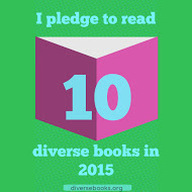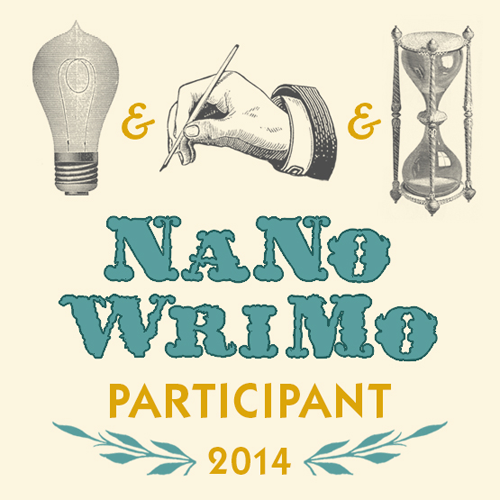We're off and running at my school for the new school year. We have been in session for about two weeks and I am enjoying getting to know all of my new fifth graders.
I will have lots to reflect on this year and hope to post to this blog more frequently. We have rolled out a 1:1 pilot in the 5th and 6th grades with Chromebooks this year. Having all students with a device in class has certainly changed the teaching environment and opened up some excellent opportunities for 21st Century learning. I also am teaching a new class of my own design this year which I'm calling Language & Literacies. It combines a focus on independent reading, writing, and digital literacy skills.
Another new idea I'm implementing has nothing to do with Language Arts or digital literacy per se, but it is about finding effective ways to better manage my classroom. I've implemented a classroom economy in which all of my students will have jobs and earn salaries based on their work. In addition, they will pay rent for their work area and earn bonuses for positive classroom behavior and fines for the not-so-good behavior.
If you Google "classroom economy," you'll find a ton of excellent resources posted by other teachers about what works in their classrooms. Here are some links I bookmarked in my Diigo library. I found some great information and resources at MyClassroomEconomy.org, a site that developed from a partnership between fifth grade teacher and author Rafe Esquith and Vanguard.
This past week, I explained the classroom economy system to my students and introduced the jobs for which they would apply. I made a Google form to collect the applications and installed the Autocrat script in the spreadsheet from the Google Apps script gallery. It allows me to merge the spreadsheet information into a template I created in Google Docs and create personalized job offers letters with very little work.
A key element of this was creating an online banking system for my students. I did not want to deal with a lot of paper money or record keeping, so I created a class bank using MyKidsBank.org. Each student has a personal login and can view his or her balance and deposit "bank notes," coupons generated from the site with a special one-time use code. I can designate up to five tellers who can deposit and withdraw funds due to bonuses, fines, or purchases at the classroom store. The site will also let me set up a weekly auto-deposit for student salaries and make multiple withdrawals at one time, for example when rent is due. Overall, it makes a fun, real-world connection for the kids and eliminates much of the paper.
We're just getting started, but I'll share other pieces of how I've organized the classroom economy and how it goes as the year goes on.
I will have lots to reflect on this year and hope to post to this blog more frequently. We have rolled out a 1:1 pilot in the 5th and 6th grades with Chromebooks this year. Having all students with a device in class has certainly changed the teaching environment and opened up some excellent opportunities for 21st Century learning. I also am teaching a new class of my own design this year which I'm calling Language & Literacies. It combines a focus on independent reading, writing, and digital literacy skills.
Another new idea I'm implementing has nothing to do with Language Arts or digital literacy per se, but it is about finding effective ways to better manage my classroom. I've implemented a classroom economy in which all of my students will have jobs and earn salaries based on their work. In addition, they will pay rent for their work area and earn bonuses for positive classroom behavior and fines for the not-so-good behavior.
If you Google "classroom economy," you'll find a ton of excellent resources posted by other teachers about what works in their classrooms. Here are some links I bookmarked in my Diigo library. I found some great information and resources at MyClassroomEconomy.org, a site that developed from a partnership between fifth grade teacher and author Rafe Esquith and Vanguard.
This past week, I explained the classroom economy system to my students and introduced the jobs for which they would apply. I made a Google form to collect the applications and installed the Autocrat script in the spreadsheet from the Google Apps script gallery. It allows me to merge the spreadsheet information into a template I created in Google Docs and create personalized job offers letters with very little work.
A key element of this was creating an online banking system for my students. I did not want to deal with a lot of paper money or record keeping, so I created a class bank using MyKidsBank.org. Each student has a personal login and can view his or her balance and deposit "bank notes," coupons generated from the site with a special one-time use code. I can designate up to five tellers who can deposit and withdraw funds due to bonuses, fines, or purchases at the classroom store. The site will also let me set up a weekly auto-deposit for student salaries and make multiple withdrawals at one time, for example when rent is due. Overall, it makes a fun, real-world connection for the kids and eliminates much of the paper.
We're just getting started, but I'll share other pieces of how I've organized the classroom economy and how it goes as the year goes on.
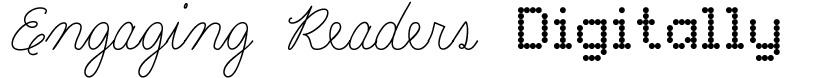
 RSS Feed
RSS Feed